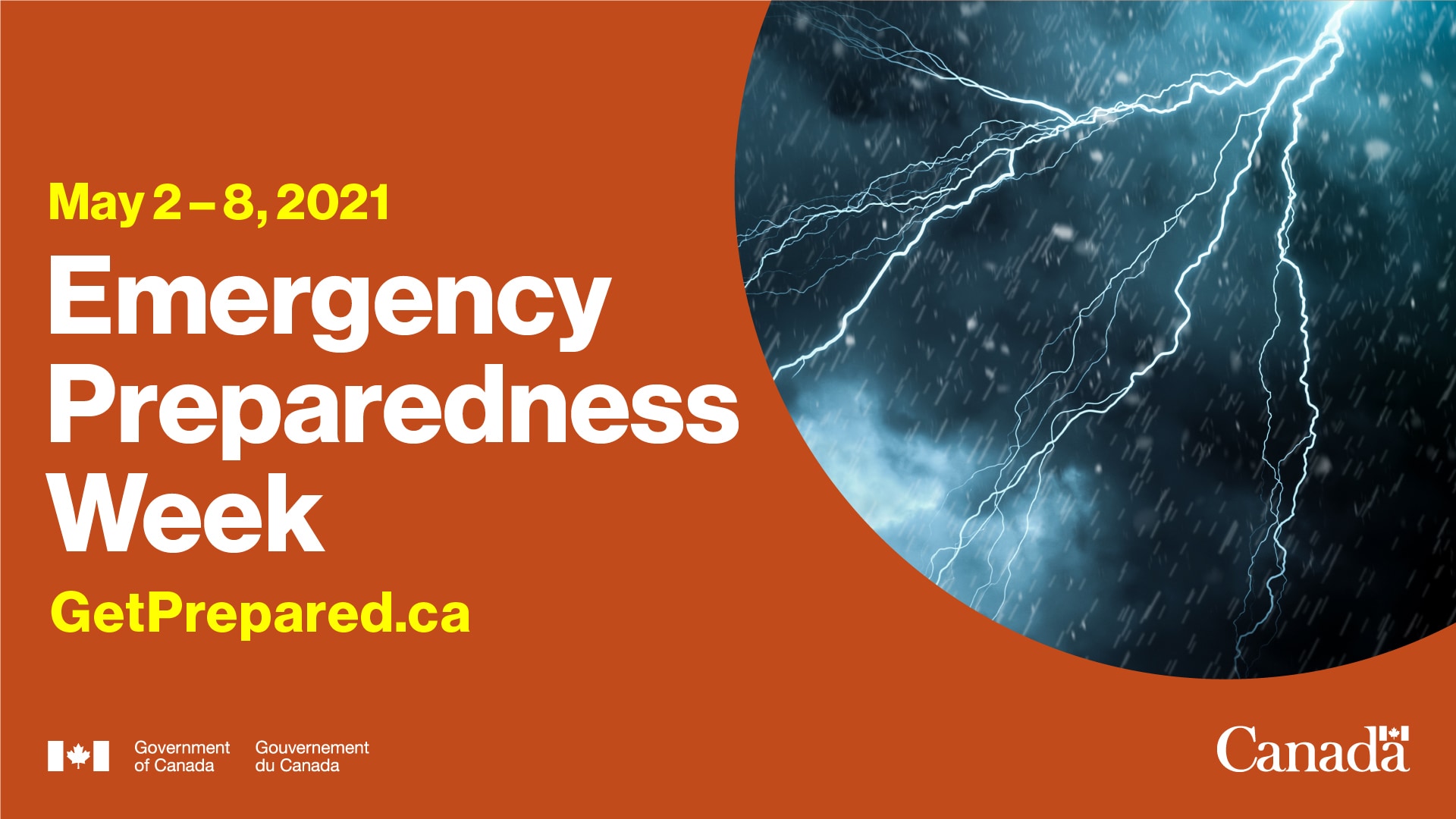
Using Technology During a Disaster
We rely on technology more and more to keep in touch with our family, friends, and colleagues with a click of a button. But what happens in the event of a major emergency? Suddenly these tools can become vital in helping you and your family deal get in touch and stay informed. So here are some tips on the use of technology in an emergency:
- If possible, use non-voice channels like text messaging, email or social media. These use less bandwidth than voice communications and may work even when phone service doesn’t.
- If you must use a phone, keep your conversation brief and convey only vital information to emergency personnel and/or family. This will also conserve your phone’s battery.
- Unable to complete a call? Wait 10 seconds before redialing to help reduce network congestion. Note, cordless phones rely on electricity and will not work during a power outage. If you have a landline, keep at least one corded phone in your home.
- Keep extra batteries or a charger for your mobile device in your emergency kit. Consider getting a solar-powered, crank, or vehicle phone charger. If you don’t have a cell phone, keep a prepaid phone card in your emergency kit.
- Keep your contacts up to date on your phone, email and other channels. This will make it easier to reach important contacts, such as friends, family, neighbours, child’s school, or insurance agent.
- If you have a smartphone, save your safe meeting location(s) on its mapping application.
- Conserve your smartphone’s battery by reducing the screen’s brightness, placing your phone in airplane mode, and closing apps you are not using. You never know how long a power outage will last!
Remember, in an emergency or to save a life, call 9-1-1 for help. You cannot currently text 9-1-1. If you are not experiencing an emergency, do not call 9-1-1. If your area offers 3-1-1 service or another information system, call that number for non-emergencies.
Contact Us







 Subscribe to this Page
Subscribe to this Page